Let's jump into a little day dream. We're going to plan a new life for ourselves all by using phone apps. We're going to buy a home and decorate it, get healthy, and become perfect chefs.
To begin this new lifestyle we must begin with a new home: While Russell and I are currently home owners who live in apartments (and right now a furnished apartment that we get absolutely no design control over), we love to dream about the homes where we may one day live (yes homes, not apartments).


Zillow and Trulia are great apps to use when you're in a neighborhood looking at home prices. They help you not only see what is for sale, but how long it has been for sale and gives you a good
picture of what you'll be paying to live in that neighborhood. For most listings, pictures are available and you get most MLS information. We love to use these apps when we are visiting new places to get a better feel for the area. Both of these apps are free. These are best used on your iPhone while on the go since you'll most likely to be able to connect to them. We rarely use these apps while at home so they're less iPad friendly unless you have a 3G plan.

Once you've found that perfect neighborhood and the perfect home to buy, you're going to need to get remodeling ideas and an overall picture for the way you want your new home to look. Houzz is a great free app for this. It has a plethora of pictures that are organized by space, style, color scheme etc. You can open various ideabooks for various projects. Right now I have an ideabook for I.O. Metro photo shoot ideas (current place of employment) and an ideabooks for our future home. You can add notes to each picture that you choose so that you don't forget why you liked the picture. The more pictures you choose, the better Houzz can predict other photos you may like. Even better- some pictures are tagged so that you can click on items in the rooms that you choose to find out where to buy the items. It even links you right to the products. There are also lists of designers, builders, retail owners etc. in your area that can help you with your design. You can get lost for hours on this app. I recommend this app for your iPad or your computer so that you can really see the picture details.
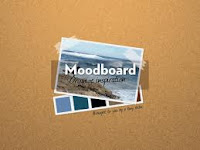
Now that you've chosen an overall look for your new home you can get down to business and iron out the details for every room. Moodboard is not a free app but it is worth the $10. You become a professional interior designer. Moodboard allows you to create a theme for your space and choose specific products. You pick a background color, you can import actual pictures of your room and overlay sketches or actual products right into the room. You can go directly to websites to choose products and crop/size the items to scale or just to fit onto your board. As you choose products, you can add links to them to take you right back to where you found the perfect piece for your room so that you can buy it whenever you're ready. You can add notes, frames, scaled drawings of your room, the possibilities are endless! Once your room is ready, you can email it, post it to facebook or print it for your files. Another great use for this app is party planning...create your theme and plan out seating etc. This app is best for your iPad but is accessible from your phone.
Now that your home is move in ready, it's time to stock the pantry with healthy choices!

Fooducate is a fun app. I use it more for judging the snack options in the office than actually buying food at the grocery store. Russell and I don't buy a ton of prepackaged goods so it's not always the best app for us. If you are a prepackaged food buyer this app is great for helping you find the best product for you and your family. The app has a scanner that you use to scan an item's barcode. Once the item is scanned, the food is given a grade A+ through F. With the grade, it gives you calorie count per serving and alternative foods that are similar but healthier choices for you. It also gives you quick-read bullet points of the positives and negatives about the food you chose. There are other great features on this app such as a history of items you've scanned, "my likes" to keep up with things you typically buy, "healthy me" to give you a personal health grade based on the foods that you choose and a "messages" section that sends you opportunities to save money and win stuff. This app is hands down most effective for your iPhone.
Now that you've stocked your pantry and fridge with healthy options, it's time to get to cooking scrumptious and creative meals. Here are my two favorite recipe apps:

All Recipes is great for everyday cooking. Most recipes are reviewed and there's a huge variety. If you're feeling spontaneous, there's a "recipe spinner" feature where you choose the dish type, main ingredient and prep time and it comes up with a recipe for you. If you're more of a planner (which I am) you can look for more specific recipes. The search feature gives you dietary filter options so if you are a vegetarian or you're allergic to dairy, those recipes that don't fit that criteria will not be shown. Once you figure out what you're searching for, recipes are sorted by ratings given by others who have made the recipe. You can read reviews to better decide which recipe is right for you. This app is great for you iPhone while searching on the go and for your iPad when using it in the kitchen. The iPad app is definitely easier to read while cooking. This one is free.

Epicurious is probably my favorite recipe app. The basic version is free and an upgrade is less than $2. This app is very well arranged for iPhone and iPad. Again, I love the iPhone app while in the grocery store and the iPad app while cooking. There are seasonal recipe categories as well as categories for beginning cooks and fast prep options. You have the option of saving recipes that you choose in a recipe card "box" and shopping lists are automatically generated for you when you choose recipes. The iPad app looks very similar to a cookbook or recipe binder. LOVE this one!
You've moved into your new home, impressed your friends with great food and now you've decided to top off your perfect new life with a little exercise.

I haven't found many exercise apps that I'm crazy about, but I love Map My Run. You can use Map My Run on your computer, iPad, and iPhone. Use your computer or iPad to plan a route and use your iPod to get an accurate reading of your actual route. Back in my marathoning days (yes, that seems so long ago) I used Map My Run to make sure my training runs were long enough. I saved my favorite routes from training and Map My Run still has them (as if I'm ever going to run 20 miles for fun ever again). Lately, I've been using Map My Run on my iPhone to calculate distance and pace. I just activate the app and carry my phone with me while I'm walking or running. It shows you a real-time picture of your progress, gives you a current pace and average pace, calories burned estimate and overall distance. It's like a pedometer on steroids. Get this app. It's free and it's fun.
...and that's all!
MapMyRun sounds good for biking for those of us w/o odometers.
ReplyDelete